It’s hard finding a truly free Mac antivirus out there in today’s crowded cybersecurity market. Most antivirus brands simply offer you a basic free product and annoy you to upgrade to their premium product. They usually make you “pay” with intrusive ads, limited features, and serious vulnerabilities which leave you and your Mac unsecured.
Many other free antiviruses are actually spyware, trying to trick you into giving over access to your computer’s resources so they can steal your information. That’s why it’s important that you find a product which has been tested extensively and guaranteed to offer at least a basic level of protection without compromising your cybersecurity. I’ve researched and tested all major antivirus software designed for Macs on the market — software designed specifically for Mac computers — to find the best 100% free products available to help you stay protected.
If you only need simple scanning and basic malware protection, you only need a free antivirus. But if need to keep your important info secure and you don’t want to fall victim to things like ransomware or advanced malware attacks, you’ll need to invest in a paid antivirus. If that’s the route you’re going, I recommend Norton, which offers amazing macOS protection at a cheaper price than most other competitors.
Short on time? Here are my picks for the best free Mac antiviruses in 2020:
- Avira — #1 pick for 2020. Lots of great extra features like a VPN and a secure web browser to protect against phishing attacks.
- Sophos — Best parental controls. Comes with web protection features, and it’s easy to set up and use.
- Bitdefender — Lightweight software. Does some great quick and easy Mac scanning.
How I Rated the Best Free Antivirus for Mac:
- Malware-detection. I performed extensive stress-testing and analyzed scientific reports from all major antivirus testing laboratories to ensure that all 5 of my chosen antivirus programs detected Mac-specific malware threats.
- Extra features. I took into account all of an antivirus’s features to make sure that you’re getting a well-rounded product designed for maximum protection.
- Installation. I checked out the installation process across various macOS versions and devices, seeing the issues you might encounter as well as measuring the overall speed and efficiency of the process.
- User interface. I looked at how both regular and tech-savvy users interact with the software in order to make sure they are easy to use for both audiences — not too simple and not too complex.
- Customer support. I contacted each product’s support teams and measured how long they took to respond, via chat, via email, and via phone. Did they solve my problem or just try to upgrade me to a more expensive plan?
Top Brands That Didn’t Make the Cut:
- Norton. Norton is without question one of the best antiviruses out there. I especially love that their security suite is incredibly powerful and really effective in providing guaranteed Mac protection. But Norton doesn’t have a free Mac program, so I can’t include them on this list.
- Kaspersky. Kaspersky’s Internet Security for Mac is a great product with lots of features for Mac users that go beyond typical antivirus protection. But, unfortunately, they only offer a free trial. But here’s a trick to getting Kaspersky for free: Download the 30-day free trial, clean your Mac of malware, then return it before the trial is over.
- Intego. Intego tops SafetyDetectives’s list of the best antiviruses for Macs, but unfortunately they only offer a free trial and no free product. But again, you can download the free trial, secure your Mac, and then return it before the trial period is finished.
1. Avira Free Antivirus for Mac — Best for Overall Protection
Avira Free Antivirus for Mac is one of the most popular antiviruses on the market. Its best feature is its low-key real-time scanner — always running in the background — which detects and eliminates threats as they happen.
The free plan also includes Avira’s Browser Safety, a powerful security plug-in for Firefox, Chrome, and Opera. It blocks unsafe websites and ad trackers, and it checks for hidden, malicious links in social networks and emails. I navigated to a few known dangerous websites and Avira quickly popped up telling me to stay away each time.
For even greater online protection, you can download Avira’s free Phantom VPN (which has a 500 MB data limit a month — only enough to watch a few hours of Netflix) to anonymize your browsing.
And the malware scans are easy to customize, schedule, and run. Avira found 99.8% of macOS malware in our most recent review, which is impressive when compared to other brands.
The software is simple to install, but running a full scan can seriously impact your computer’s performance. I like running a full scan every week or so and running one or two quick scans every day to guarantee that my Mac stays protected.
What I Like:
- High-quality real-time protection.
- On-demand scanner allows you to schedule scans and updates.
- Scans websites, social networks, and emails for threats.
- Great anti-malware results from independent testing labs.
What I Don’t Like:
- Only supports macOS from 2017 or newer.
- Full system scan is slow and slows down computer.
- Only support is a community forum.
Bottom Line:
Avira Free Antivirus for Mac is the product for you if need to keep your Mac malware-free while you’re browsing the web. It does so both with its real-time scanning tools and online protection features, and it’s one of the best free options out there for online security. The biggest disappointment is how slow the scans are and how much they impact system performance.
2. Sophos Home Free — Best for Free Parental Controls
Sophos Home Free is the best option for parents, giving you peace of mind that all of the websites your children visit are age-appropriate.
With Sophos’s Parental Website Filtering, you have the option to block inappropriate websites that your kids might otherwise visit. Sophos also offers a really good Web Protection feature, which immediately stops you (or your kids) from accessing dangerous websites that contain malware.
One of the coolest things about Sophos is that it lets you manage systems remotely, so you can secure you and your family’s devices from a web interface anywhere in the world. I was traveling outside of the country when I tested Sophos, and I was able to quickly log into my dashboard from the other side of the world!
Sophos Home Free offers a real-time antivirus feature that fully protects you against malware, viruses, and ransomware. The antivirus also offers 100% protection against Mac-specific malware. That’s the same level of guaranteed protection you’d get from big names such as Avast, McAfee, and Kaspersky.
The installation process is quick and easy, although you do have to provide personal information — name and email address — before you can download the program.
What I Like:
- Excellent parental controls.
- 100% malware protection.
- Solid real-time protection.
- Protects up to 3 devices.
What I Don’t Like:
- Privacy Protection, Ransomware Protection, and Malicious Traffic Detection reserved for paid users.
- Have to register for a Sophos account before installation can begin.
- Scans can be a little slow.
Bottom Line:
Sophos Home Free offers excellent real-time scanning and malware detection tools. The free version protects up to 3 devices and includes remote management and advanced parental controls, making it a great option for families.
3. Bitdefender Virus Scanner for Mac — Best for Quick Detection
Bitdefender Virus Scanner for Mac gives 3 basic but detailed scans to choose from. One of the best options is the program’s Critical Locations Scan — looking in places like temporary files, mail documents, and downloads. There’s also the option to do a “Deep System Scan” of the entire Mac and a “Custom Location Scan” of only select places as well.
Bitdefender issues virus signature updates every hour, which means that Virus Scanner for Mac always checks for the very latest malware.
According to SafetyDetectives’s latest testing, Bitdefender protects against 100% of Mac-specific malware, which again, is amazing for a free product.
The installation process is straightforward and the interface — which displays your security status and recommendations — is easy to navigate. Since the program has a low system impact, it won’t slow down your Mac, especially when searching only specific folders.
But don’t expect anything other than basic detection from this free Bitdefender product. While it might be good at detection, it’ll hassle you to upgrade to a paid plan.
What I Like:
- Multiple scan options.
- Excellent malware protection scores from independent labs.
- Doesn’t slow down your Mac.
- Email, live chat, and phone support.
What I Don’t Like:
- Doesn’t provide real-time protection.
- No browsing or email protection.
Bottom Line:
Bitdefender Virus Scanner for Mac is excellent for scanning your entire system or specific files, giving you great flexibility with your scan. However, there’s no real-time protection — you’ll need to initiate the scans every day to keep your Mac protected. It’s only here to give you a taste of what the paid Bitdefender plans can do.
4. Avast Security for Mac — Best for Phishing Protection
Avast Security for Mac provides real-time protection, and it comes with a full-system malware scan that goes deep into every file on the computer. Its detection rates are top of the industry, and its user-interface is simple and straightforward.
One great thing is that it allows you to schedule and run custom scans — targeting specific files, folders, and removable drives. I like that I can drag and drop specific things I want scanned like individual files and removable hardware.
There are other impressive features, too. Avast’s Web Shield blocks dangerous websites and eliminates ad tracking while the Email Shield scans emails for malicious attachments. Also, the Wi-Fi Security Scan checks your network — and all connected devices — for vulnerabilities that could be exploited by hackers. According to Avast, my home Wi-Fi network is safe, so that’s good.
But, a word of warning: Be careful when downloading the free plan for Mac. Avast aggressively tries to sell you expensive add-ons, such as its own Virtual Private Network (VPN) service. It gets very annoying very quickly.
What I Like:
- Doesn’t affect your device’s system performance.
- One of the fastest full system scans I tested.
- Allows you to schedule and run custom scans.
- 100% malware-detection rates.
What I Don’t Like:
- Features such as Ransomware Protection are only available on Avast’s paid plans.
- Bad customer support, you can only use Avast’s FAQ Knowledge Base and forum.
- Aggressive marketing tactics to get you to upgrade.
Bottom Line:
Avast Security for Mac is a decent free antivirus for Mac. I like the additional free features — such as the Web and Email Shield — which protect you from phishing attempts and give you real-time protection. But Avast pretty clearly just wants you to upgrade to their paid plan.
5. AVG AntiVirus for Mac — Best for Simple Protection
AVG AntiVirus for Mac is a simple but powerful antivirus program. If you’re looking for something easy and effective, AVG will be good for you. It won’t weigh your system down with anything unnecessary, and the real-time antivirus protection AVG offers is top quality.
There are also lots of great scanning options to choose from. There’s a Deep Scan to check your entire system, a File Scan to check .zip files, shared folders, and external files, and a Mac Scan which checks typically vulnerable areas on your Mac where malware likes to hide. AVG also offers a PUA Scan (Potentially Unwanted Application) to check for things like spyware and adware.
Since Avast owns AVG, the two applications use the same malware-detection technology. Unsurprisingly, AVG — just like Avast — scores top marks in the latest Mac security independent testing.
AVG AntiVirus for Mac doesn’t offer many add-ons in this free product. It does, however, come with an “Online Protection” tool that blocks dangerous websites, downloads, and email attachments.
The setup is easy. Likewise, the user interface is simple to use. However, the program uses lots of resources, so the full system scans slowed down my Mac and took several hours to complete.
What I Like:
- Excellent malware protection.
- Helpful Online Protection tool to secure web browsing.
- Automatically updates its virus database.
What I Don’t Like:
- Slows down computer more than competitors.
- Customer support available to paying users only.
- Doesn’t allow you to schedule scans.
- Annoying ads.
Bottom Line:
AVG AntiVirus for Mac is a good choice for those looking for a “set-it-and-forget-it” antivirus. It doesn’t have any advanced add-ons — such as VPNs or parental controls — but its malware scanning technology is good.
Mac Antivirus Software — Frequently Asked Questions
🤔 Can Macs get viruses?
There’s a good reason why the myth that “Macs don’t get infected” continues. By design, the Mac operating system is less vulnerable to viruses than Windows.
Mac is based on the Unix operating system, which is sandboxed. This means that even if malware somehow ends up on your Mac, it won’t be able to spread. Also, the chances of malware infecting your device in the first place are slim. Apple’s built-in Gatekeeper function stops you from downloading apps that haven’t been approved by Apple.
But that doesn’t mean you’re immune from problems just because you’re on a Mac. There are all kinds of other serious threats that you need to be protected from, like malware, ransomware, spyware, adware, and phishing attacks.
As more and more people use Mac computers, more and more hackers develop new ways of attacking those Mac computers — leaving you vulnerable to cybercrime.
💪 Are free antiviruses for Mac good enough?
It depends what you mean by “enough”. If you want basic protection against the most common threats, then yes. All of the 5 products listed here will protect you from viruses and malware. But they won’t necessarily protect you from other threats like ransomware, spyware, and adware.
If you’re looking for serious protection, you will need to upgrade to a paid product. And this is exactly the trick antivirus companies are using. They offer a very basic free antivirus that’s only giving you simple protection. When you realize you need something more powerful, you already have their product installed on your computer, so you think “I’ll just upgrade to the full version”. By that time, you no longer want to do research and compare brands to find the best product. Instead, you just upgrade whatever free antivirus you already have installed.
I think you shouldn’t make this mistake. If you care about your files, your emails, and your privacy, you should check out the complete list of the best antiviruses for Mac and select the best product for you, even if they don’t offer a free version to upgrade from.
🤷 Can I just use a free online virus scanner and not download anything?
You can, but you shouldn’t. Most of these online programs which offer free virus scans scare you into thinking your computer has malware — even though it doesn’t — and then force you to download their product to “remove” it.
It’s better to download a reputable antivirus program from the beginning so you don’t accidentally infect your computer with spyware or ransomware from an online virus scanner.
🧐 Why do these companies offer free antiviruses?
It depends. Many companies like to give you a taste of their premium product so that you’ll realize how valuable their product is and ultimately subscribe to their paid plan. Some companies will even offer free trials of their premium plan so that you can get a sense of what “full protection” looks and feels like, and then they’ll make you pay the upgrade cost to keep your system secure.
There are also companies who realize that cybersecurity is important, and they want to give each person the ability to stay protected in order to guarantee their online safety. All of the companies on our list are committed to protecting each one of its users, regardless of whether or not they’re a paying customer.
🛡️ Which Mac Operating Systems (OS) do these antiviruses protect?
In general, most antivirus products will be available for OS X 10.10 and later. There are certain instances where newer Macs and operating systems benefit from better service. For instance, my top free antivirus for Mac, Avira, is only available for OS X 10.13 and later.
As a rule, it’s always a security issue to not have the latest OS running on your computer. One reason Mac offers updates is because there are vulnerabilities that hackers can break into on older, outdated operating systems. Make sure your computer has an updated OS, and make sure your antivirus is compatible with your system.
Always check with the antivirus company before downloading to guarantee that the software will work as intended.
Get the Mac Antivirus That’s Right for You
Out of all the antivirus products on the market, my testing has concluded that Avira offers the best free virus protection for Macs in 2020. While Avira is amazing, it’s helpful to remember that basic protection only protects against basic threats. You can’t put a price on keeping you and your data secure. Extra features like ransomware protection and priority support can make a big difference in staying safe.





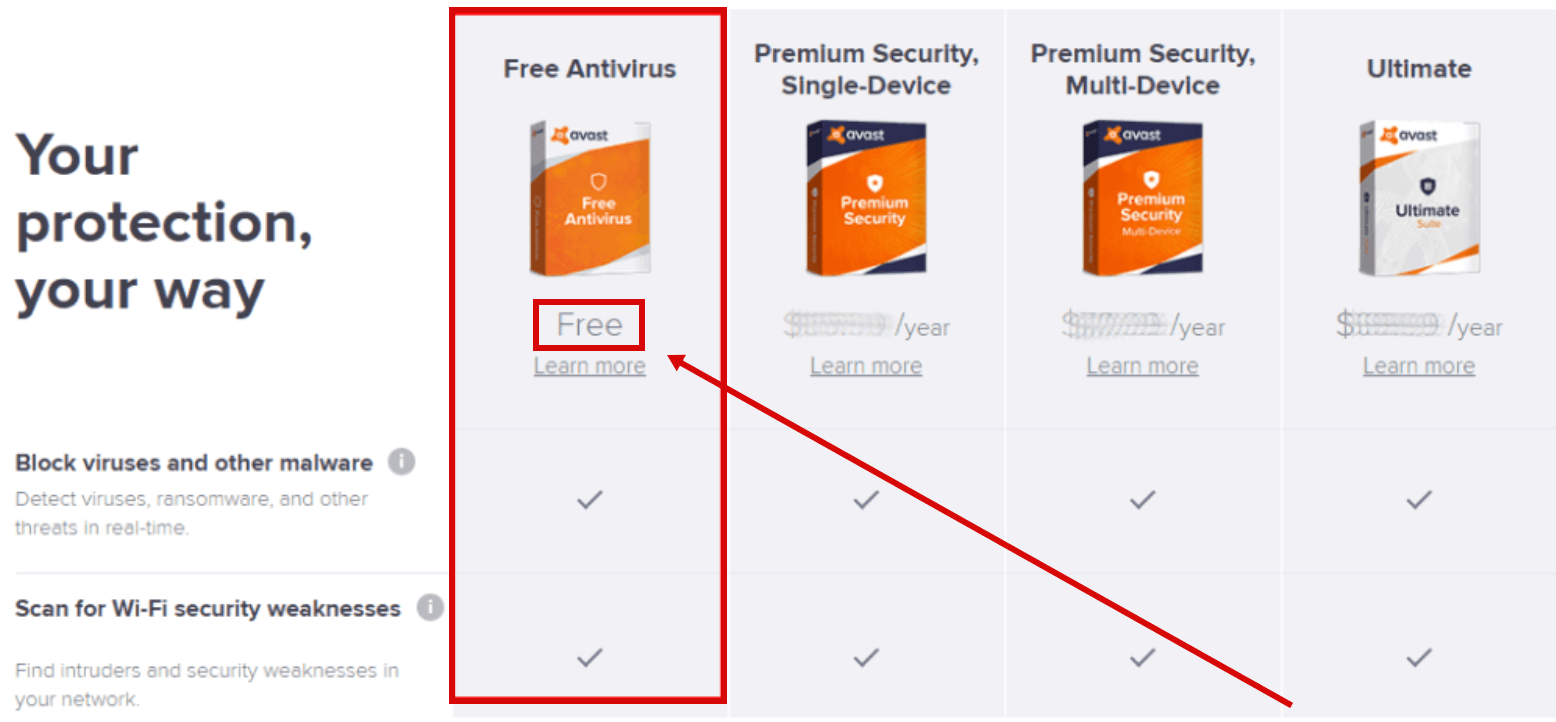
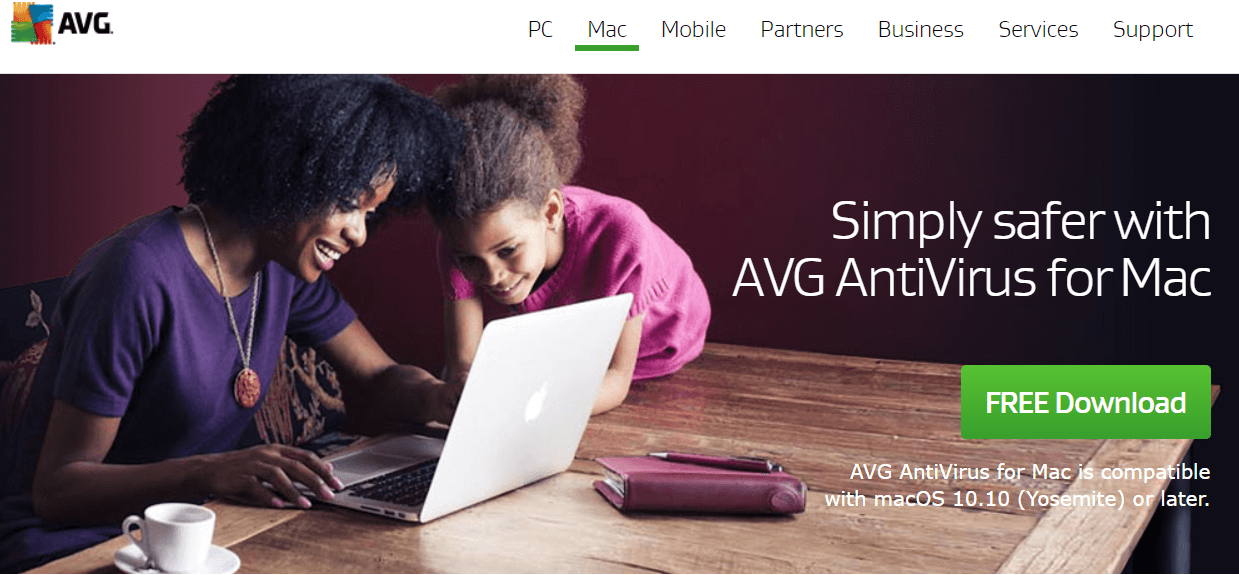




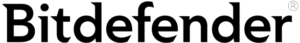


0 Comments